When you open your WS-FTP application, you will see a window like the one shown below.
Refer to the confirmation letter for details of IP address/Domain Name, login name and password.
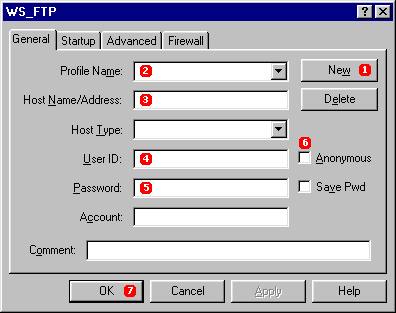
- Create a new profile. To do this, Press the <NEW> button.
- Under “Profile Name”, enter your company name or simply your domain name.
- Enter your Domain Name Address (e.g. yourname.com or yourname.com.my) in the field named “Host Name/Address:”
- Enter your login on your account in the box corresponding with “User ID”.
- Enter your account password in the field named “Password”.
- Finally, make sure that the “Anonymous” box is not checked. You may choose to select the box entitled “Save Pwd”. This will store your password for future use.
- Now press the “OK” button near the bottom left of the window and you will automatically be logged into your account via FTP.
