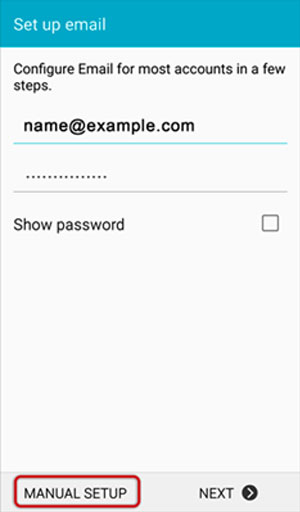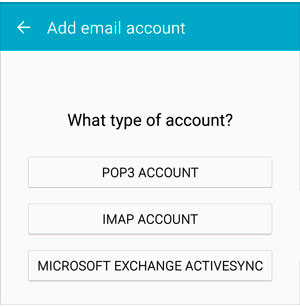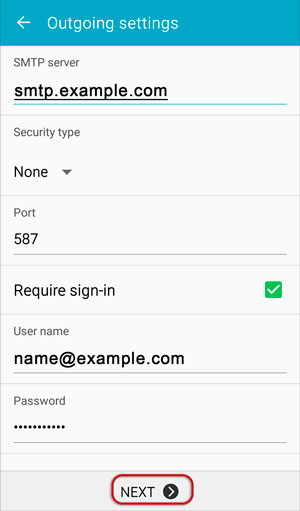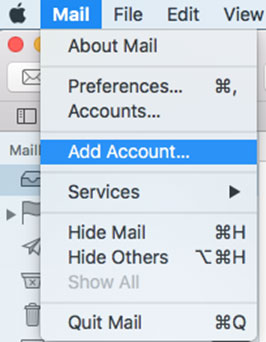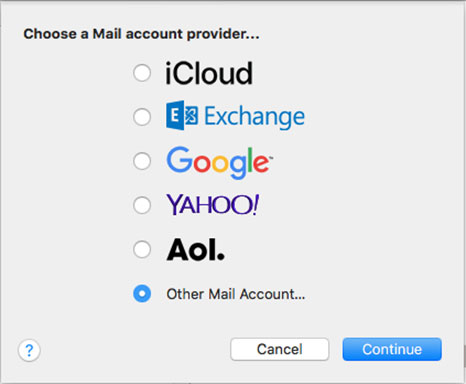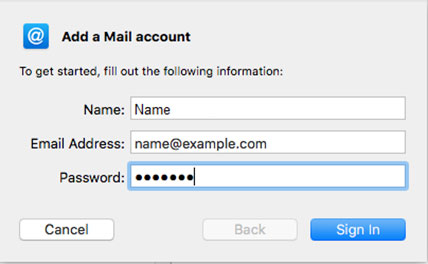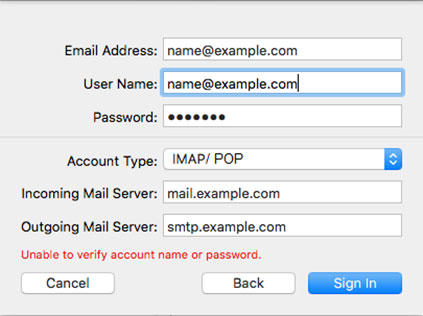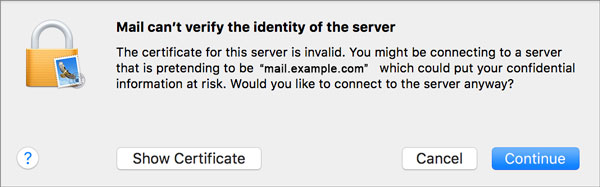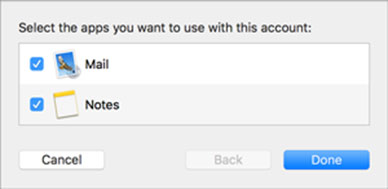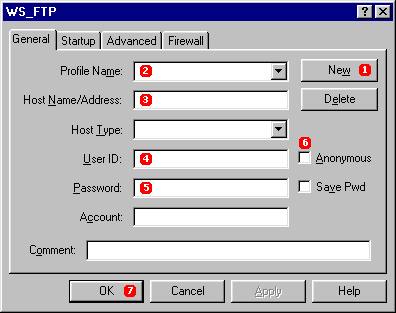Step 1: Start by selecting the Mail icon from your applications screen. Enter the email address and email password. Choose Manual Setup
Step 2: Choose IMAP
Step 3: If you have choosen IMAP make sure to enter the below settings and click Next
- IMAP Server: mail.example.com
- Security type is None
- Port is 143 for IMAP
- Secure – Port: 993and Security Type: SSL/TLS (Accept all certificates)
- Insecure – Port: 143 and Security Type: None (Accept all certificates)
Step 4: Enter the below outgoing SMTP Settings for NETSCAPE.NET and click Select Next
- SMTP Server: smtp.example.com
- Security type is None
- Port is 587 for outgoing SMTP
- Outgoing (SMTP) Secure – Port: 465 for and Security Type: SSL/TLS (Accept all certificates)
- Outgoing (SMTP roaming server) Secure – Port: 587 and Security Type: SSL/TLS (Accept all certificates)
- Outgoing (SMTP) – Port: 25 and Security Type: None (Accept all certificates)
- Outgoing (SMTP roaming server) Insecure – Port: 587 and Security Type: None (Accept all certificates)
Step 5: Select Done. Congratulations! You are all done here and ready to use your email account on your Android phone.