How do I connect to my account via FTP?
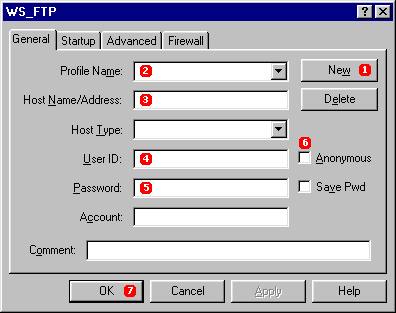
- Create a new profile. To do this, Press the <NEW> button.
- Under “Profile Name”, enter your company name or simply your domain name.
- Enter your Domain Name Address (e.g. yourname.com or yourname.com.my) in the field named “Host Name/Address:”
- Enter your login on your account in the box corresponding with “User ID”.
- Enter your account password in the field named “Password”.
- Finally, make sure that the “Anonymous” box is not checked. You may choose to select the box entitled “Save Pwd”. This will store your password for future use.
- Now press the “OK” button near the bottom left of the window and you will automatically be logged into your account via FTP.
Can I have CGI and Perl on my Website?
XGEN Technologies will set up your hosting account to accomodate for CGI abilities but you will need to obtain CGI-Script written for the NT or Linux system accordingly depending on your system.
How do I upload content to my Website?
You will be given access to your Website via File Transfer Protocol (FTP) or published with Microsoft FrontPage. However, if you choose to have FrontPage Extensions and FTP access on your Website, you must do so with caution. If you are not careful, you can easily overwrite the FrontPage extensions and destroy the integrity of the Website.
How do I display my webpage on the World Wide Web?
Your need to upload your HTML and associated files onto your hosting account at XGEN Technologies.
The first page of your website must be called one of the following: index.htm, default.htm, index.php or default.asp (if it is an Active Server Page script file). Please ensure that your home page is located in your root directory, not in a sub-folder – otherwise, unless a browser has that exact sub-folder address in the window, otherwise your site cannot be displayed.
Will I have 24 hours, 7 days access to update my Website?
Yes. XGEN Technologies provides you with unlimited access to update and make changes to your Website via FTP or FrontPage 24 hours a day.
